Use Screensaver to leave an away message with a keyboard shortcut
I am a focal point at work for various issues so I get lots of visitors to my desk who want to ask questions. If I have to leave my desk, it is helpful to leave a note so people can find me if they really need me at that moment.
I have used the Computer Name screensaver on my Mac with a custom message, but going to System Preferences -> ScreenSaver -> Options... to change the text was always a bit of a psychological burden, so I started looking into a way to change that text programmatically.
After some internet research, I was able to develop an Automator service to prompt for a message and then start the screensaver using that message. Here is the image of the automator service.
I saved my service as StartScreensaver. Then I opened System Preferences, went to Keyboard, and then Shortcuts to add a keyboard shortcut that will launch my service. I chose Command-shift-8, but you can pick whatever you want.
Now I just hit Command-Shift-8, type in my new message if I don't want to reuse the last one, and press enter to launch the screensaver with my custom message.
Observant readers may wonder about my applescript and why I set the_message to "no luck" before calling the dialog box. That was just a debugging step so I could tell if the defaults read command was working and if the dialog box was working properly.
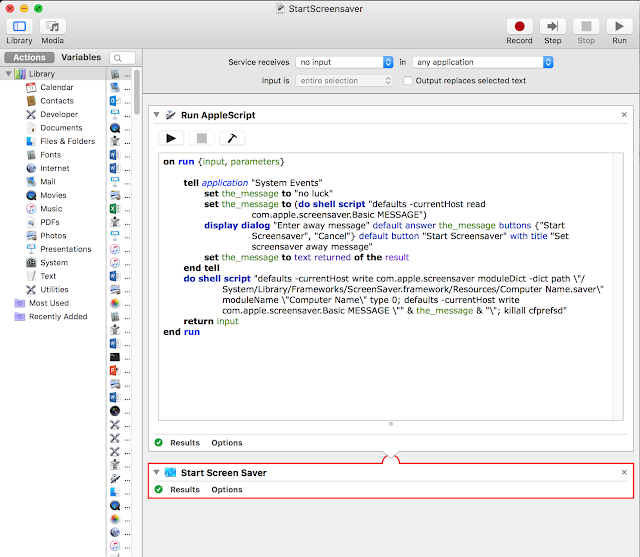



Comments